Friday, October 23, 2015
Walk Cycle Project
During the last three weeks, I have been learning about this program called Adobe Flash. In Flash designers are able to create and draw 2-D images and then animate these images. The project I've been working on is a stick-man animation that includes four standard poses of the walk cycle. This project was interesting because i learned how to connect all of the joints in order to make the stick-man walk. The main tool we used to make these connections, was the bone tool. This bone tool connects the bones of joints which turns each separate joint into a armature layer.
In the process of making this animation, we were introduced how to import sound effects into the library. Once the footstep sound effects were imported, finding the correct placement on the timeline became crucial. The footstep had to be placed right when each foot stuck the ground. This step included me having to pace the sounds in relation to the walk cycle. At first i put two keyframes where i thought the footsteps were on the timeline, however after testing the walk cycle I realized I only needed one keyframe. The animation embedded in this post is a animated gif which does not include sounds.
Now that i know how to demonstrate the skills to animate a simple walk cycle using keyframes and motion tweens on the timeline I hope to take more advanced lesson on how to animate different characters with more detail and complex motions. This concludes my presentation on using Adobe Flash and learning basic tools on how to animate a basic walk cycle of a stick-man.
Subscribe to:
Post Comments (Atom)
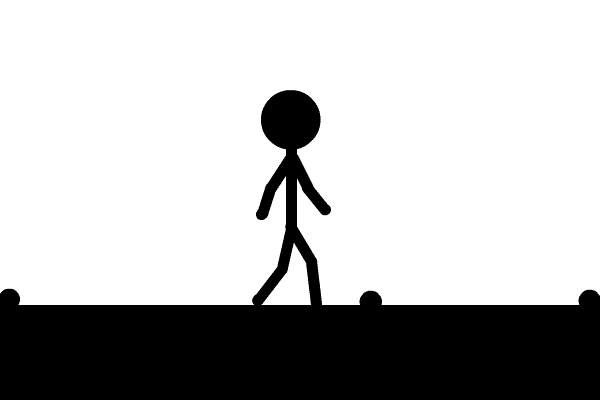
No comments:
Post a Comment